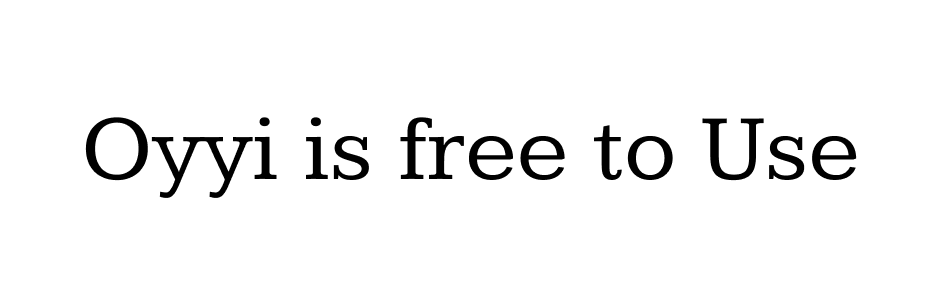Text Recognition
Introduction
Text Recognition api allow you to extract text from image , video or any visual documents. Our Api are trained to detect more than 100 different languages and many scripts.
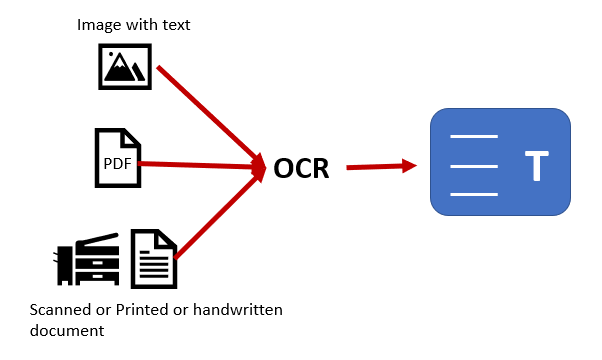
Supported languages
"afr", "amh", "ara", "asm", "aze", "bel", "ben", "bod", "bos", "bre", "bul", "cat", "ceb", "ces", "chi_sim", "chi_tra", "chr", "cos", "cym", "dan", "deu", "div", "dzo", "ell", "eng", "enm", "epo", "equ", "est", "eus", "fao", "fas", "fil", "fin", "fra", "frk", "frm", "fry", "gla", "gle", "glg", "grc", "guj", "hat", "heb", "hin", "hrv", "hun", "hye", "iku", "ind", "isl", "ita", "ita_old", "jav", "jpn", "jpn_vert", "kan", "kat", "kat_old", "kaz", "khm", "kir", "kmr", "kor", "lao", "lat", "lav", "lit", "ltz", "mal", "mar", "mkd", "mlt", "mni", "mon", "mri", "msa", "mya", "nep", "nld", "nor", "oci", "ori", "osd", "pan", "pol", "por", "pus", "que", "ron", "rus", "san", "sat", "sin", "slk", "slv", "snd", "spa", "spa_old", "sqi", "srp", "srp_latn", "sun", "swa", "swe", "syr", "tam", "tat", "tel", "tgk", "tha", "tir", "ton", "tur", "uig", "ukr", "urd", "uzb", "uzb_cyrl", "vie", "yid", "yor"These are 3 digits language code. You can look up for Language Code
"afr", "amh", "ara", "asm", "aze", "bel", "ben", "bod", "bos", "bre", "bul", "cat", "ceb", "ces", "chi_sim", "chi_tra", "chr", "cos", "cym", "dan", "deu", "div", "dzo", "ell", "eng", "enm", "epo", "equ", "est", "eus", "fao", "fas", "fil", "fin", "fra", "frk", "frm", "fry", "gla", "gle", "glg", "grc", "guj", "hat", "heb", "hin", "hrv", "hun", "hye", "iku", "ind", "isl", "ita", "ita_old", "jav", "jpn", "jpn_vert", "kan", "kat", "kat_old", "kaz", "khm", "kir", "kmr", "kor", "lao", "lat", "lav", "lit", "ltz", "mal", "mar", "mkd", "mlt", "mni", "mon", "mri", "msa", "mya", "nep", "nld", "nor", "oci", "ori", "osd", "pan", "pol", "por", "pus", "que", "ron", "rus", "san", "sat", "sin", "slk", "slv", "snd", "spa", "spa_old", "sqi", "srp", "srp_latn", "sun", "swa", "swe", "syr", "tam", "tat", "tel", "tgk", "tha", "tir", "ton", "tur", "uig", "ukr", "urd", "uzb", "uzb_cyrl", "vie", "yid", "yor"These are 3 digits language code. You can look up for Language Code
Endpoint
Post
https://api.oyyi.xyz/v1/ml/text-recognitionContent-Type: multipart/form-data
Parameters
file
AN image file need to be uploaded that contains text to extract the character from it.- Type:
FileSize: Max File Size Allowed100MB
- Type:
lang
- Type:
string - Allowed:
lang code from above suppored languages - Default:
eng
- Type:
type
- Type:
string - Allowed:
text,data,osd,box - Default:
text
- Type:
Example
Image used
Python
import requestsurl = $BASE_URL/ml/text-recognitiontoken = 'your_bearer_token_here'headers = {'Authorization': f'Bearer {token}'}files = {'file': open('example_file.jpg', 'rb')}response = requests.post(url,params=params, headers=headers, files=files)print(response.text)Response
text
{ "data": [ "Oyyi is free to Use" ]}Table of Contents